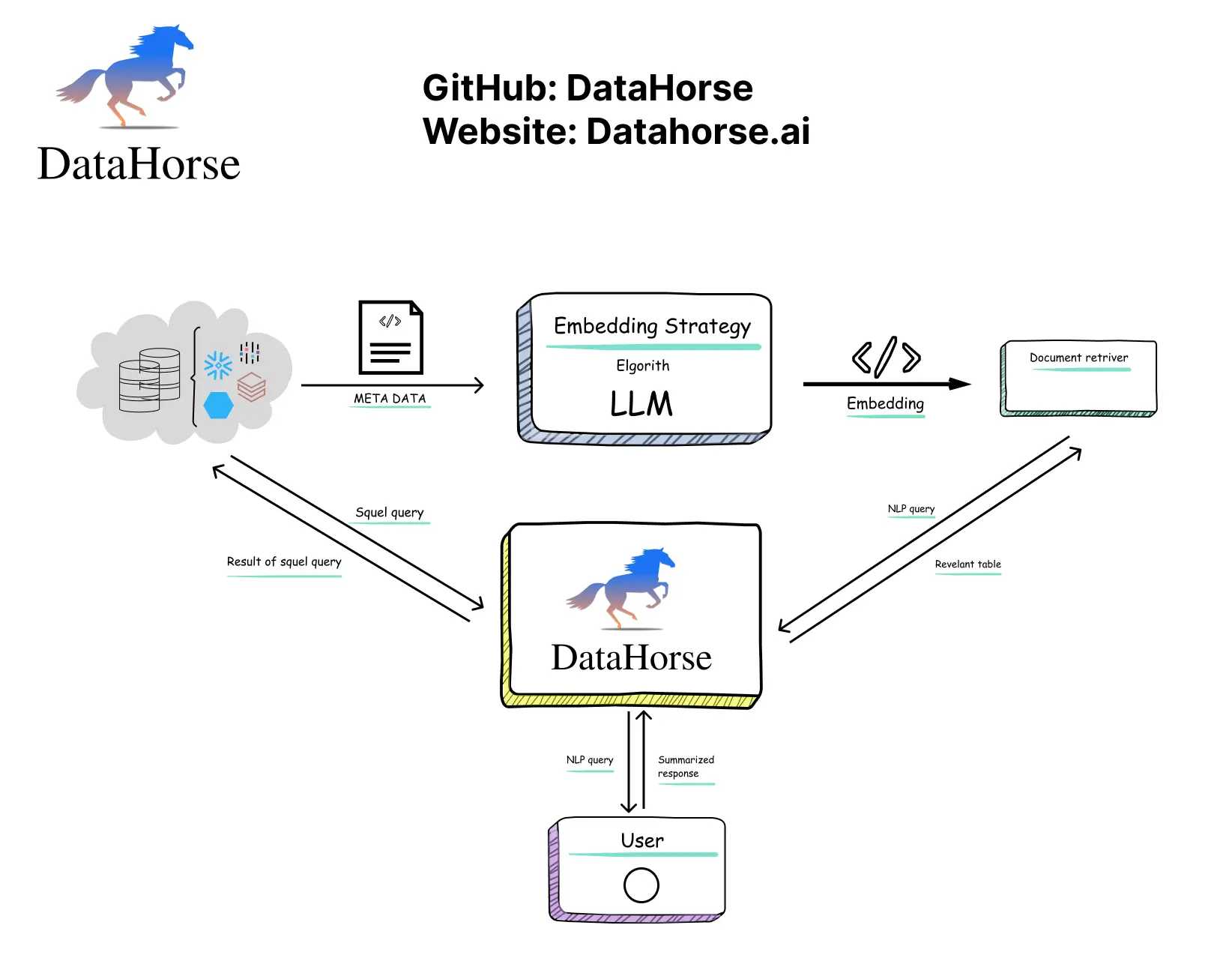
Introduction
Large Language Models (LLMs) have made waves in various fields by revolutionising the way we interact with text, data, and even software. But what if we could combine the power of LLMs with data analysis? Enter DataHorse—a powerful open-source Python library that allows you to perform data analysis using conversational, plain-English queries. Instead of memorising complex syntax or spending hours learning new tools, DataHorse lets you leverage the ease of LLMs to simplify your entire workflow.
In this blog post, we’ll explore how DataHorse harnesses the power of LLMs to transform data analysis into a seamless and intuitive experience.
What Are Large Language Models (LLMs)?
Large Language Models are advanced AI models designed to understand and generate human-like text. They can interpret natural language commands and provide accurate, context-aware responses. LLMs like GPT (used in DataHorse) have the potential to bridge the gap between human intention and machine execution.
In the context of DataHorse, LLMs allow users to ask questions and give commands in simple language—no technical jargon or coding required. Whether you're filtering data, generating visualisations, or even building machine learning models, you can rely on conversational commands, and DataHorse takes care of the rest.
Why Do Data Analysis with LLMs?
LLMs provide several advantages over traditional programming approaches when it comes to data analysis:
1. Ease of Use: With LLMs, there’s no need to write complex code. You just ask questions about your data in plain English.
2. Faster Learning Curve: For beginners, LLM-powered tools like DataHorse eliminate the steep learning curve associated with traditional data analysis tools like Pandas or SQL.
3. Efficient Workflow: By using natural language, analysts can quickly perform tasks like data transformation, filtering, and visualising results without switching contexts or referencing documentation.
Getting Started with DataHorse
Let’s walk through how to do data analysis with LLMs using DataHorse.
1. Install DataHorse
Installing DataHorse is simple and can be done with a single pip command:
pip install datahorse
Once installed, you’re ready to start querying your data in a more intuitive way.
2. Loading Your Dataset
With DataHorse, you can load data from local files, cloud services, or web links. Here’s a simple example of loading a dataset:
#python
import datahorse
df =
datahorse.read('https://raw.githubusercontent.com/plotly/datasets/master/iris-data.csv')
import datahorse
df =
datahorse.read('https://raw.githubusercontent.com/plotly/datasets/master/iris-data.csv')
3. Ask Questions, Get Insights
Thanks to LLMs, DataHorse allows you to ask questions about your dataset in natural language. For instance, let’s say you want to know the average petal length for each species in an Iris dataset. Just type:
#python
df.chat('what is the average petal length for each species?')
df.chat('what is the average petal length for each species?')
DataHorse will instantly generate the result and display it for you.
4. Transforming Data Easily
Data transformation, filtering, and manipulation are some of the most common tasks in data analysis. With DataHorse, you can execute these tasks effortlessly. Need to add a new column that calculates petal area? Just ask:
#python
df.chat('add a new column "petal_area" calculated as petal_length * petal_width')
df.chat('add a new column "petal_area" calculated as petal_length * petal_width')
5. Visualise with LLMs
Gone are the days when you needed to write several lines of code to generate a visualisation. DataHorse can create plots by simply asking for them:
#python
df.chat('create a scatter plot of sepal length vs petal width by species')
df.chat('create a scatter plot of sepal length vs petal width by species')
In seconds, DataHorse will generate the graph you need, powered by LLMs interpreting your natural language request.
How LLMs Help DataHorse Stand Out
While traditional tools like Pandas offer robust data manipulation capabilities, they require users to have solid Python skills. DataHorse, powered by LLMs, breaks this barrier by:
- Allowing non-technical users to perform complex data analysis.
- Providing educational support by showing the Python code behind the natural language queries, helping users learn how to code while they work.
- Making data analysis more accessible and faster, allowing analysts to focus on generating insights rather than writing code.
Example Use Cases
1. Business Analytics
Imagine you are a business analyst tasked with finding trends in sales data. With DataHorse, you don’t need to know SQL or Python. Simply load the dataset and ask:
#python
df.chat('show me the top 5 products by sales in the last quarter')
df.chat('show me the top 5 products by sales in the last quarter')
You’ll instantly get a result without any technical barriers.
2. Data Science Beginners
DataHorse is perfect for beginners learning data science. Instead of struggling with syntax, they can start querying data in natural language. As they become more comfortable, they can view the Python code behind their queries to understand how it works:
#python
df.chat('filter rows where sepal length is greater than 5')
df.chat('filter rows where sepal length is greater than 5')
This is a great way to start learning data manipulation while getting immediate results.
3. Academic Research
For researchers who need to process large datasets but don’t have coding expertise, DataHorse can streamline the entire process. Just load your dataset and ask for the analysis you need. Whether it’s calculating averages or visualizing data distributions, DataHorse makes it easy to interact with your data:
#python
df.chat('create a histogram of species counts')
df.chat('create a histogram of species counts')
Learning by Example: Code Generation
One of the standout features of DataHorse is its ability to generate Python code behind every operation. This means that as you work with natural language queries, you’re also learning Python data manipulation techniques:
#python
df.chat('sort the data by petal length in descending order')
df.chat('sort the data by petal length in descending order')
After executing the command, DataHorse will show you the equivalent Python code:
#python
df.sort_values(by='petal_length', ascending=False)
df.sort_values(by='petal_length', ascending=False)
This feature helps beginners develop coding skills while performing their tasks.
Conclusion
By combining LLMs with data analysis, DataHorse is transforming the way we interact with data. Whether you’re a business leader, a data science beginner, or a researcher, DataHorse allows you to analyse, visualise, and manipulate data in plain English—without the steep learning curve of traditional tools
With LLM-powered conversational queries, DataHorse is making data analysis more accessible and intuitive. Try it today and unlock the potential of your data, one conversation at a time!
pip install datahorse
Start exploring the world of conversational data analysis with DataHorse.